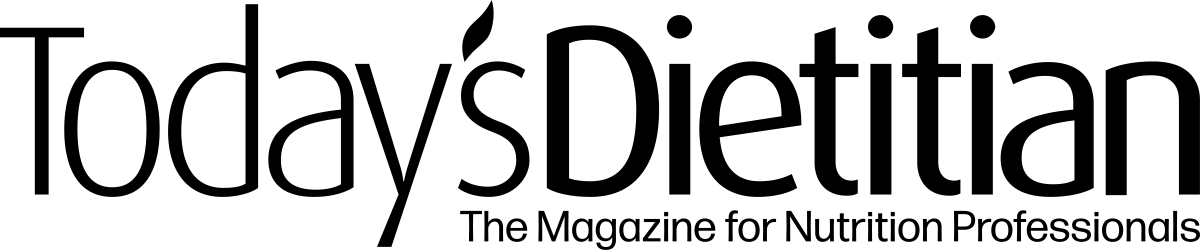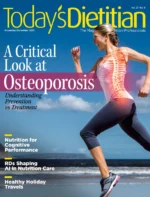Today’s Dietitian
Vol. 26 No. 5 P. 6
Q: Many dietitians are educating the masses about diet and nutrition with creative content on social media—especially on Instagram. Can you discuss best practices for creating a successful Instagram reel?
A: Since its launch on Instagram in 2020, Instagram Reels has become wildly popular. However, there’s a learning curve and best practices to follow to create a successful reel. Below is an overview for creating reels as well as tips from successful RD content creators on how reels can gain the greatest viewership and help increase your followers.
What’s a Reel?
Reels is a feature on Instagram that enables you to create and share shortform video content. You can record and edit up to 90 seconds of video and add music, special effects, and voiceovers to the clips you record. Once you create a reel, you can share it with your followers. If you create a “Close Friends” list, you can share your reel with only those specific individuals on that list. You can also choose between a private or public account. Private accounts limit the viewership of your reels. Public accounts allow you to share reels with the larger Instagram community through the “Explore” tab and discover new content from accounts you don’t follow.
If you’re new to Instagram Reels, you’ll need to take some steps to prepare before jumping in. “Like other forms of communication (eg, writing, traditional media), it’s important to prepare ahead of time to nail down your talking points. The more prepared you are, the more at ease you’ll be,” says Rosanne Rust, MS, RDN, nutrition communications consultant and owner of Rust Nutrition Services (www.rustnutrition.com), in Venice, Florida.
Impact of Reels on Social Media
Data shows that more than 2 billion people interact with reels every month.1 Although Reels was created for Instagram, short-form video content is popular everywhere, so reels can be repurposed for other social media platforms like TikTok, Facebook, and YouTube. Reels are the primary engagement growth driver for Instagram and get 22% more interaction compared with standard video postings.1 The majority of the audience for reels is between the ages of 25 to 34.1
According to Samar Kullab, MS, RDN, LDN, content creator @chicago.dietitian on Instagram, reels are a means to expand your audience and spread your message. “Unlike regular posts that mostly reach your followers, reels appear in the feeds of both your followers and those who don’t follow you,” Kullab says.
In addition, users’ attention spans are getting shorter, so they’re seeking quick information, says Washington, D.C.-based Steph Grasso, MS, RD, nutrition content creator @stephgrassodietitian on Instagram and TikTok. If people aren’t engaged, they’ll scroll down within seconds. “People are craving engaging and accurate [nutrition] information, and that’s where RDs step in. It’s a novel approach to teaching that allows RDs to counter misinformation effectively,” Grasso says.
Determining Your Content
To determine what type of content to create on Instagram Reels, Rust says your educational posts already should be within your niche. “You can repurpose blog post content, use recipes you’ve developed, or report on recent research, food, or nutrition facts.”
Grasso uses the following checklist before creating content:
1. Education: Will my audience learn something new? Is this evidence-based and digestible content?
2. Entertainment: Will my audience watch the full video?
3. Inspiration: Is the content attainable? Is there positive and sustainable messaging?
4. Relatability: Am I connecting with my audience?
Getting Started
RDs can create videos appropriate for Reels directly within Instagram or by using video editing apps such as Capcut, Inshot, Filmora, Prequel, and Splice. Choosing a video editor depends on what app provides the tools you prefer for your style of video presentation and whether it has a user interface you find easy to use. There are various ways to present your content in a reel, including talking to the camera, filming a recipe you’re making, discussing a food or ingredient, or using green screen effects (where you record on a green screen and place visual effects afterward).
Before shooting, develop an idea and write a short script, or outline your key points. Since it takes time to get comfortable with editing tools, Kullab recommends watching YouTube videos to learn and understand what each tool does.
Editing Tools
Instagram and video editing apps have a variety of editing tools from which to choose. To edit on Instagram, first record a video or select one from your gallery and tap the “Edit Video” button. Several video editing tools will pop up including scale, crop, rotate, undo, and redo. The scale, crop, and rotate tools help calibrate your video’s positioning and size, while the undo and redo features enable you to undo or redo up to 20 individual actions while using the editing timeline.2 The Instagram app makes it easy to splice (join multiple video clips together) or move video sections around. If you’re looking to do more in-depth splicing, the specialized apps are a better choice. Plus, you can save your reels to those apps and then post them on a variety of outlets in addition to Instagram.
Other widely used tools include text, which enables you to write text directly onto your reel, and text-to-speech, which allows you to speak written text out loud. In addition, you can add music, effects, or stickers; change the speed or layout of your reel; trim a clip’s length; and align your current work with the previous recorded clip for a better edited appearance.
Kullab recommends keeping reels under 60 seconds and editing out long pauses between sentences. Rust also has an online course to help RDs create different types of reels and learn how to edit and post videos.
Expert Tips
The following are Kullab and Rust’s best practices for creating a successful reel:
• Use attention-grabbing openers in the first three to five seconds, such as “things I wish I knew …” or “3 best …”
• Add credentials and experiences related to the topic to help build trust with your audience.
• Don’t overthink—just post. Some of the most unexpected videos end up going viral.
• Create content regularly, as this increases the chance for growth.
• Use interesting visuals such as images or graphics, or try shooting from different angles.
• Use music or sounds to help increase views.
People’s attention spans have turned toward short-form media, so it’s crucial to familiarize yourself with the tools available to best share your message with clients, the curious, and the world.
— Toby Amidor, MS, RD, CDN, FAND, is founder of Toby Amidor Nutrition (tobyamidornutrition.com) and a Wall Street Journal bestselling author. She’s written 10 cookbooks, including Up Your Veggies: Flexitarian Recipes for the Entire Family and Diabetes Create Your Plate Meal Prep Cookbook: 100 Delicious Plate Method Recipes. She’s also a nutrition expert for FoodNetwork.com and a contributor to U.S. News and other national outlets.
References
1. Shewale R. Instagram Reel statistics in 2024 (engagement & trends). Demand Sage website. https://www.demandsage.com/instagram-reel-statistics. Published January 15, 2024. Accessed January 18, 2024.
2. Reels. Instagram website. https://help.instagram.com/270447560766967. Accessed January 18, 2024.